↓ Abridged Design Sprint
Guidelines & Documentation
We use design sprints as a tool to align everyone around clearly defined goals in order to develop as many ideas as possible. In order to get to value faster we have to develop experiments that will help us learn and understand the best solution for the customer.

Amplifying UX culture across your organization with design sprints
In 2017 the UX team at Unbounce was at a crossroads. The advent of machine learning was forcing us to change our process and approach to design as a craft. We quickly embraced our mission of exploring the future potential of our product, while uncovering untapped opportunities that did not exist before.
At the same time Google Design Sprints became a popular design process method. It was a time-constrained, five-phase process that uses design thinking with the aim of reducing the risk when bringing a new product, service or a feature to the market.
The process aims to help design teams to clearly define goals, validate assumptions and decide on a product roadmap before starting development. It seeks to address strategic issues using interdisciplinary, rapid prototyping, and usability testing.
For us however getting five days of everybody's time was next to near impossible. If we wanted to explore untapped opportunities we need to move swiftly and decisively. Instead we developed the Unbounce Design Sprint (1-2 days), an abridged version of the original Google Design Sprint.
We were able to focus and shorten the design sprint by focusing on idea generation and conceptual development. We were going for volume instead for a fully flushed out solution at the end of our design sprint.
Once the design sprint was complete, the facilitators would narrow down the ideas based on scope, feasibility, resources and define how to move forward. The top voted ideas would be then concept tested to get the UX team initial signals of value. The results of the concept tests and insights from the findings summary would inform a final prototype.
The design sprint however does not absolve your design leadership from the lack of vision or direction. As leaders it is our job to show everyone the strategic direction and a future UX vision for a product or company.
Creators
Denis Suhopoljac
Alecia Morris
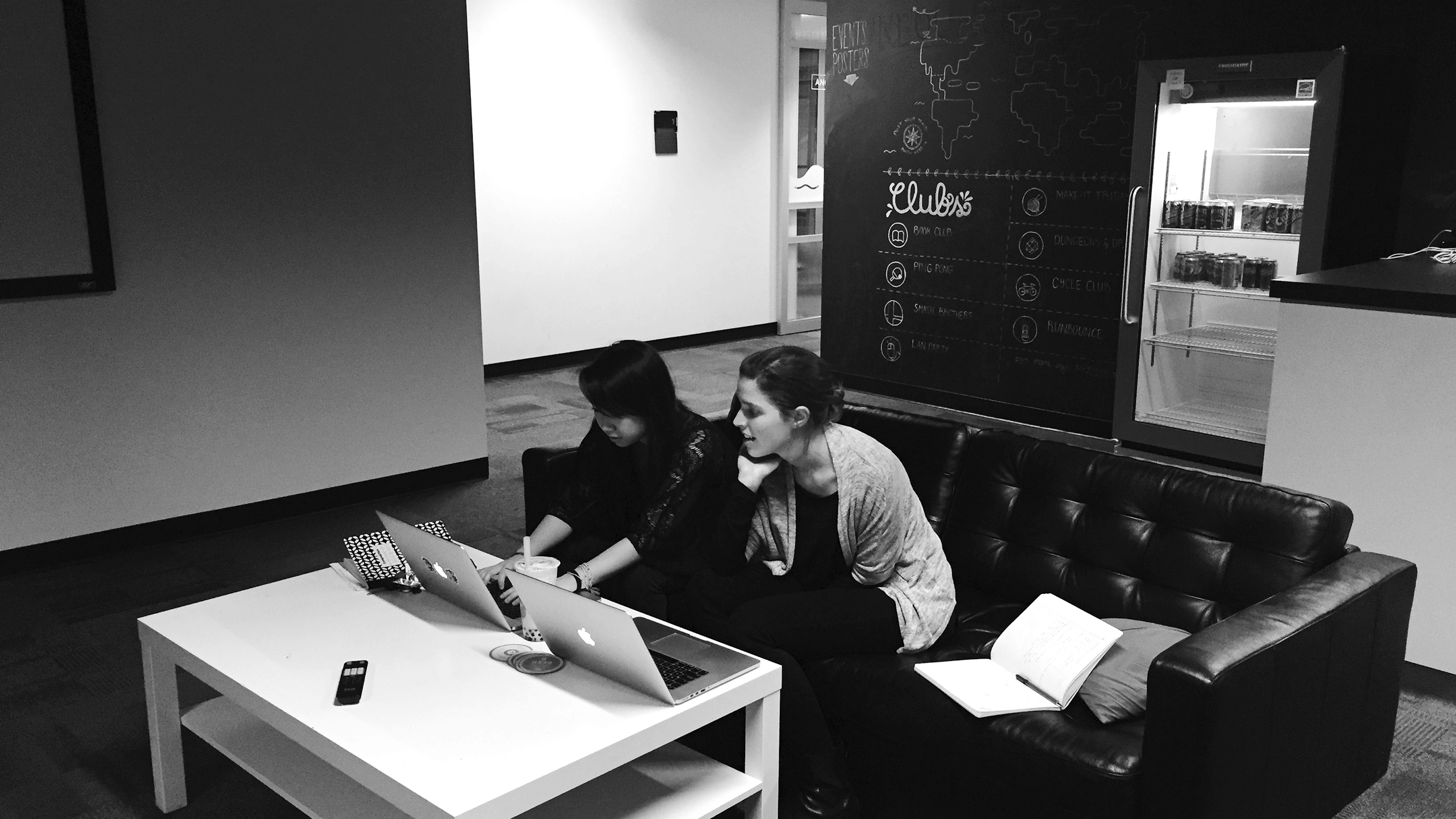
Pictured left to right: Denise Villanueva, Sarah Gillis
"We use design sprints as a tool to align everyone around clearly defined goals in order to develop as many ideas as possible. In order to get to value faster we have to develop experiments that will help us learn and understand the best solution for the customer. This methodology enables us as a UX team to move in a rapid iterative fashion towards customer value."
Preparation
Before you start any design sprint you should ensure that you are using the right tool for the job. Is this a large problem that needs to be solved? As each product team maintains and grooms their own roadmaps, not all highly ranked initiatives may have clear cut solutions.
We would not use design sprints to solve a particular feature design. Let's say an image integration with Unsplash, but we would use it to solve higher level problems. For example: “How might we define a better on-boarding experience?”.
1. Who should you invite?
- Make sure you have at least one day of everyone’s time. You can break it into two half days.
- Try to keep it to no more than 8 attendees. At least one rep from each department.
- Brainstorming is not for everyone. Blue sky concepts are not for everyone. Make sure you manage expectations up front.
- Schedule the design sprint at least two weeks before the event and ensure everyone is able to attend.
2. Assign Roles
- Facilitators are usually a pairing of a product manager and designer
- Participants come from a range of departments around the company. Try to get at least one rep from each department. The more brains from different areas, the better the output.
3. Clearly define your problem statement.
4. Do your research
- Gather any existing research so that you can unpack the problem with the available findings.
5. Prepare your slide deck.
- If you are unsure where to start with your unpacking and goal setting you can evaluate and use the design sprint template.
6. Prepare the MIRO board.
- For detailed instructions see analysis and voting below. Unzip the file and upload the .rtb into your MIRO account. If you don't have a MIRO account you can use this pdf for reference.
7. Print out the IDEO Brainstorming rules
Print all 7 rules on sheets of 8.5X11 and put them up on the wall so they are visible to all participants at all times.
8. Ensure you have all the supplies for a brainstorm.
Sticky notes, pens, paper. It always helps if you bring snacks and coffee especially for morning sessions.

Presenting on right: Luis Francisco Baroni Coutinho
"Before you start any design sprint you should ensure that you are using the right tool for the job. Is this a large problem that needs to be solved?"
How to run the design sprint
The following structure and agenda should enable you to run a well prepared and organized design sprint. The design sprint template we have provided follows the same structure.
1. Introductions (15 min)
- Introduce facilitators, deciders and other roles
- Ensure that one facilitator is facilitating the room with participants and going through the slide deck.
- Ensure that the second facilitator is monitoring the slack channel and grooming the Miro
- Board with additional research, crazy 8's, notes and discussion points.
- Create a slack room for the design sprint and invited all the attendees
- Go over the schedule.
- We prefer to split design sprints across two days mostly because an all day endeavour is taxing and most individuals have limited time. We like to book mornings. 9-12 over the course of a Monday and Tuesday.
2. Rules of engagement (15 min)
- How to run a brainstorm session
- To help you generate better ideas, here's some tips IDEO uses in traditional group brainstorming, to set the boundaries of that creative space.
- Defer Judgement, Encourage Wild Ideas, Build on the Ideas of Others, Stay Focused on the Topic, One Conversation at a Time, Be Visual, Go for Quantity, Stay Analog.
3. Presentation (60 min)
- Define your objective clearly to everyone before you begin.
- To get to your objective / Start with the question of
HOW MIGHT WE _ _ _ _ _ _ _ _ _ _ _- E.g. How might we define a better onboarding experience?
- E.g. How might we promote trust inside our product when utilizing machine learning?
- E.g.g How might we automate and simplify creation for our customers?
- Define the Output and Next Steps.
- Outline what you hope to accomplish by running this sprint.
- E.g. Utilize Machine Learning technology
- E.g. Utilize persuasive design
- E.g. Future Proofing
- E.g. Define a on-boarding experience
- Outline what you hope to accomplish by running this sprint.
- Unpack the problem.
- Present the problem space, research we have existing, and set the context.Unpack your primary goal(s)
- Identify what it means for your company/product
- Add additional context for the goals and value you identified. Any research we may have as an organization. Previous concept testing.
- Include information on your target audience, archetypes, user persona, signals, analysis, qualitative findings, competitive landscape, metric you want to affect and levers we believe we can pull etc…
- Present the problem space, research we have existing, and set the context.Unpack your primary goal(s)
/// Coffee Break (15 min)
A 15min break gives people a chance to take a mental break, get a coffee etc...
4. Individual Research (45 min)
- Provide time for participants to do their own research based on the sprint objectives and goals.
- This is the participants opportunity to look what exists out there based on the topic you are exploring.
5. Show and Tell (45 min)
- Best time to cross pollinate and build on each others ideas
- Recap from what participants found out in their research
- If you have 8 participants everyone gets 5 minutes to share their findings.
6. Crazy 8's (15 min)
- Fold a blank sheet of paper in half four times. Unfold it.
- You have 5 minutes total to draw eight sketches, one in each panel.
- 30 Seconds per sketch X 8.
- Make sure to have 10 second rest periods.
- Pro tip: Get the Bit Timer app for your iPhone and set it to 30-second work periods and 10-second rest periods for eight reps, so you don’t have to time it yourself. The rest period alarm acts as your 10-second warning to wind down your current sketch.
7. Polish Your Ideas (30 min)
- Each participant should go over their crazy 8 sketches and come up with their final 2 concepts and sketches that they would like to share with the rest of the group.
- We want to final output to be polished very much like a succinct sentence that we use for concept testing.
- E.g. The algorithm will detect trends and notify you of new insights.
- E.g. Alerts that notify you of significant changes in conversation rates or traffic. This would include both increases and decreases.
8. Present Concepts and Discuss (45 min)
- All participants get a chance to present their concepts and discuss.
- Each participant will have 10 min total. 5 minutes to present and 5 minutes to discuss.
- Please note: if you have more than 8 participants you need to adjust your presentation and discussion time accordingly to fill the 45 that you have.
- A good time to remind everyone of our objective and brainstorming rules.
- A good time for one of the facilitators to share the MIRO board with all the participants. So that they can add their sketches and descriptions after they present. Post the link in your dedicated design sprint slack room.
/// Coffee Break (15 min)
- After 4 presentations have a break for every to reset.
- This is a good time for the facilitators to add all of ideas into the MIRO board template.
- A 15min break gives people a chance to take a mental break, get a coffee etc…
9. Repeat after break: Present Concepts and Discuss (45 min)
- All participants get a chance to present their concepts and discuss.
- Each participant will have 10 min total. 5 minutes to present and 5 minutes to discuss.
- Please note: if you have more than 8 participants you need to adjust your presentation and discussion time accordingly to fill the 45 that you have.
- A good time to remind everyone of our objective and brainstorming rules.
10. Wrap Up (5 min)
- Do a R.O.T.I. and solicit feedback. You should assign this task before hand to one of the facilitators. It can be simple as thumbs up, thumbs down and average.
- Communicate to the deciders that they will vote based on their disciplines once the MIRO board is ready (see Analysis and Voting)
- Remind everyone of the slack group that they can continue to ask questions and share ideas in there.
- Ask everyone to deliver any additional feedback that comes to mind to either one of the facilitators.
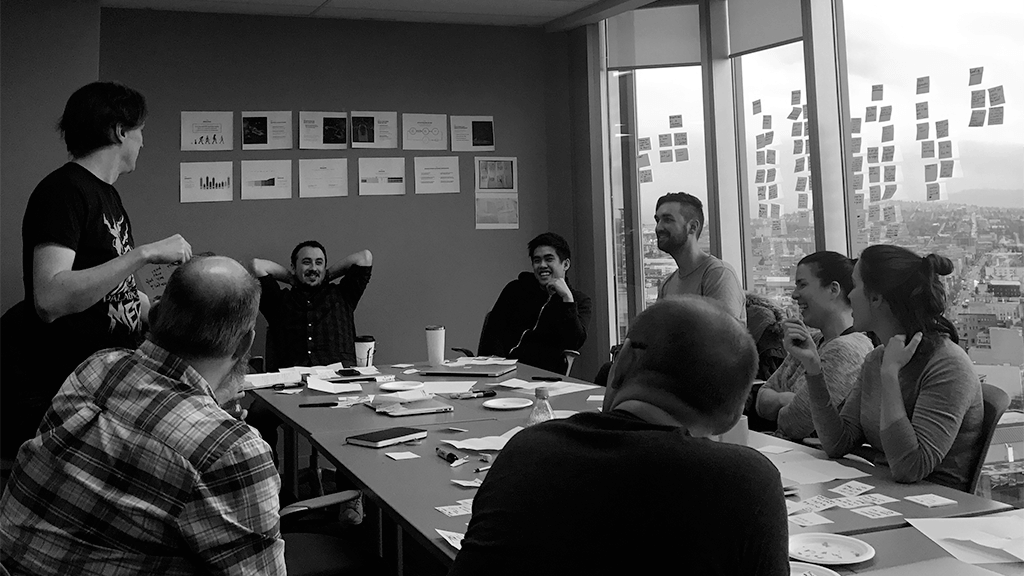
Pictured left to right: Yosem Sweet, Paul Doerfling, Paul Kalupnieks, Ricky Knight, Johnny Opao, Bryan Holt, Alecia Morris, Sarah Gillis.
Analysis & Voting
1. Organize the concepts
- Collect all of the crazy 8’s into Miro / Realtime Board during the design sprint.
- Add descriptions under the crazy 8s so you can refer back to each one later.
2. Voting
- After the sprint reach to each person in your session: PM, PMM, CS, Engineering, etc., to vote by their relative expertise.
- Voting breakdown:
- Engineering votes on greatest feasibility
- UX votes on what’s best for the user
- PM votes on what they feel is best for the business
- PMM votes on what’s most marketable
- Scale is from 1 to 3 (1 = not valuable, 3 = very valuable)
- Voting breakdown:
3. Final Concepts
- The final output has a total score and the top 10 are ideally taking to the next stage of refinement.
- Some concepts maybe combined or unified.
- A acceptable number of concepts to taking into concept testing can be between 6-10.